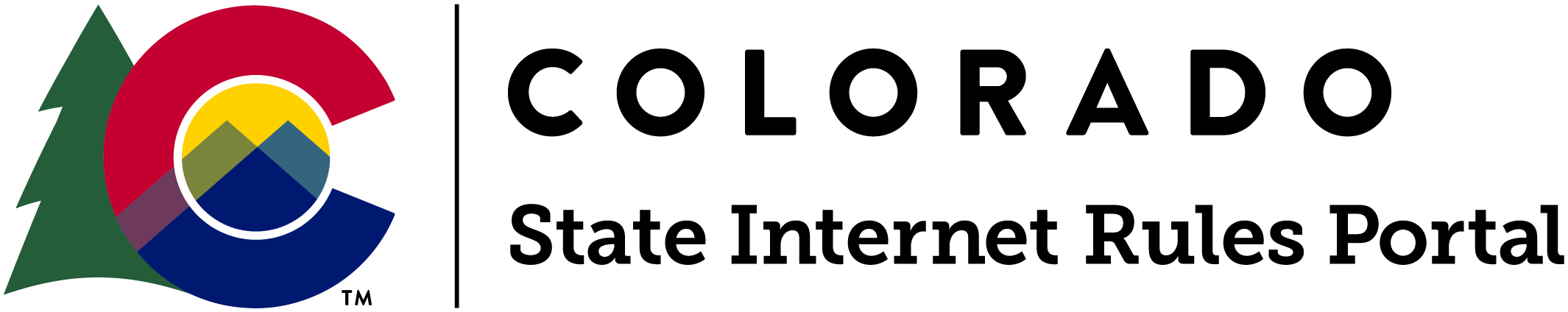Help Center
FAQs About Using the Rules Search
We update the list of rules used for searches daily to provide the most recent versions of each Code of Colorado Regulations (CCR).
Your search terms can be full questions or just keywords.
Examples:
- What are the lottery rules in Colorado? Or lottery rules.
- Are there rules to register a new business? Or register new business.
- Do I need a license to run an animal shelter? Or animal shelter license.
You can put quotes around the terms to look for rules with exact matches to the quoted words.
Examples:
- “Lottery rules”
- “New business”
- “Animal shelter”
Yes! You can provide feedback by clicking the thumbs up or thumbs down icons below any result. Thumbs up lets us know the rule was relevant to your search terms. Thumbs down lets us know the rule was not relevant. This feedback helps us improve search results over time.
Since rules are created and managed by the state agencies, each agency has its own process for rulemaking feedback. Each result in the search page includes a link to the corresponding agency’s home page.
Yes, you can! Click the Advanced Search link on the search page to expand the filter options. You can filter by “Agency/Department,” “Division,” “Effective Date,” or any combination of these options. You can filter for rules that went into effect on or after a certain date by using “Effective Date (start).” You can filter for rules that went into effect between certain dates with “Effective Date (start)” and “Effective Date (end).”
The filter options can also be used to search without a search term.
- Leave the search field blank.
- Click the Advanced Search link to expand these options.
- Use the “Division” and/or “Agency/Department” lists to select what you want to search for.
- Click the Search button to see rules from the selected division and/or agency.
The filter options can also be used to search without a search term.
- Leave the search field blank.
- Click the Advanced Search link to expand these options.
- Use the “Effective Date (start)” field to select the oldest effective date you want to see rules for.
Click the Search button to see rules that went into effect on or after the selected date.
The filter options can also be used to search without a search term.
- Leave the search field blank.
- Click the Advanced Search link expand these options.
- Use the “Effective Date (start)” field to select the oldest effective date you want to see rules for.
- Use the “Effective Date (end)” field to select the latest effective date you want to see rules for.
Click the Search button to see rules that went into effect between the selected dates, including the selected dates.
FAQs About Rulemaking
State agencies adopt administrative rules and regulations to interpret and enforce laws that are passed.
Colorado’s executive departments and agencies adopt, amend, and repeal rules under the authority granted to them by the state. The State Administrative Procedure Act governs this rulemaking process.
Rules carry the weight of law. Failure to comply can result in citations, fines, or other outcomes (such as losing a license). You may wish to talk to legal counsel about your obligations and risk.
The Secretary of State publishes the official version of Colorado’s administrative rules in the Code of Colorado Regulations (CCR).
The Secretary of State updates the Colorado Register twice a month. It houses notices of rulemaking; proposed, new, and amended rules; and Attorney General Opinions. The Colorado Register is published in accordance with 24-4-103(11), C.R.S. You can view back issues by clicking the Back Issues dropdown in the top right corner of the Colorado Register.
You can browse rules on the Secretary of State’s Browse Rules page. Rules are grouped under the agency that adopted them, so you can browse the rules by agency. You can also browse by CCR number if you already know it.
You can search and view a real-time log of agency rulemaking filings at the Secretary of State’s eDocket page. Search by tracking number, if you have one, or by agency name and date range.
The rules are published as PDF files that can be read with any PDF viewing software. To access the digital certificate features, you must open the files in Adobe Reader. For help viewing PDF files in your browser with Adobe Reader, refer to Adobe's help page on the topic.
Since 2014, the Secretary of State’s office stamps published regulations with digital certificates in accordance with 24-71.5-102 and 105, C.R.S. Certificates display the date and time that the rule was certified. This proves that the content is not altered from the Secretary of State’s published official record. You can view the certificate by opening the file in Adobe Reader.
Access each rule’s Table of Contents using the bookmarks icon in Adobe Reader with the menu on the left.
The Secretary of State publishes the official Code and Register online in accordance with 24-4-103(11), C.R.S. The Colorado Supreme Court Law Library and some public libraries also keep copies of the CCRs.
Rules are also available from the state agency that adopted them. Extra material, such as a rule adopted by a federal agency, may be included by reference in rules. Contact the state agency that adopted the rule to find out if its rules or extra material are available.
The online CCR publication contains past versions of the rules dating back to 2007. To view these prior versions:
- Go to the Secretary of State’s Browse page.
- Click the link for the division the rule is published by.
- Go to a specific rule.
- The "All versions" table shows the available versions of the CCR number, sorted by effective date.
- Click the version number.
Rules in effect before 2007 may not be in the online CCR publication.Check for these rules with the agency that adopted them, the State Supreme Court Library, or the State Archives.
Rules updated since April 1, 2007 have editor’s notes sections listing the change history for the rule. Go to the rule and scroll to the end to find the editor’s notes. The Secretary of State’s Rules Before 2007 page has steps to find rule change history prior to April 1, 2007.
For questions about a specific rule, please contact the state agency that adopted it. For questions about rulemaking or the official publication of the Code and Register, please contact the Secretary of State’s office. The Secretary of State’s Office can be contacted at rules@coloradosos.gov or 303-894-2200, ext. 6418.
The Secretary of State’s office offers an email notification service. Go to the Secretary of State’s Colorado Register E-Mail Notification Service page to sign up for it. On this page you can enter your email address and then select a rulemaking entity or agency from the list. To select more than one agency, hold down the "Ctrl" key while you click on the agency names. Click the Subscribe button to submit your request.
The first step is for an agency to publish a Notice of Proposed Rulemaking in the Colorado Register. There are some cases where an agency may adopt and publish a temporary or emergency rule without publishing a notice.
The Notice of Proposed Rulemaking contains the following details:
- The date, time and location of the hearing.
- The statutory authority for the proposed action.
- The subject matter of the proposed rulemaking.
- The agency’s contact information.
The notice may also contain the text of the proposed rules or other information.
The Register is published on the 10th and 25th of each month. Hearings must be held at least 20 days after the rule has been published in the Colorado Register. The agency then allows time for and reviews public comment before taking final action. The agency must publish a newly adopted, amended, or repealed rule in the Colorado Register before it can take effect. The rule may become effective twenty (20) days after it is published or later, if desired. An emergency rule may become effective upon adoption.
The rules are also reviewed by:
- The Department of Regulatory Agencies’ Office of Policy, Research & Regulatory Reform.
- The Attorney General’s Office.
- The Office of Legislative Legal Services.
The timeframe for rulemaking is counted by calendar days, starting the day after the action, and includes weekends and holidays. The only exception is the 20-day deadline to complete rule-filing after adoption. If this deadline falls on a weekend or holiday, the filing agency may file on the next business day.
You can download this flowchart (PDF) how the rulemaking process works. You can find other process diagrams and rule-filing schedule calculators on the Secretary of State’s Administrative Rules home page.
Check the links from the Colorado Secretary of State below to learn more about the rulemaking process:
Glossary
Administrative Procedure Act (APA): The State Administrative Procedure Act governs the rulemaking process.
Administrative Rules/Regulations (Rules): When the Colorado General Assembly passes laws, state agencies may adopt administrative rules and regulations to interpret and enforce those laws. Rules carry the weight of law, and noncompliance can result in citations, fines or other consequences (such as losing a license).
Code of Colorado Regulations (CCR): The Secretary of State collects and publishes the official version of Colorado's administrative rules in the Code of Colorado Regulations.
Colorado Register (Register): Notices of rulemaking, proposed, new and amended rules, and Attorney General opinions are published twice a month in the Colorado Register. These rules are published in accordance with §24-4103(11), C.R.S.
Department of Regulatory Agencies (DORA): DORA licenses and regulates many industries and professions.
Emergency Rule: Emergency rules are adopted due to an immediate need and are effective upon adoption. These rules are temporary and need to be replaced by permanent rules.
Permanent Rule: Permanent rules remain in effect until repealed or replaced by another rule.
Rulemaking: The process used by state agencies to create permanent and emergency rules in order to meet statutory requirements or to provide guidance.
Secretary of State (SOS): The Secretary of State publishes the Register, provides a list of filing deadlines, officially publishes adopted rules, and removes expired emergency rules.